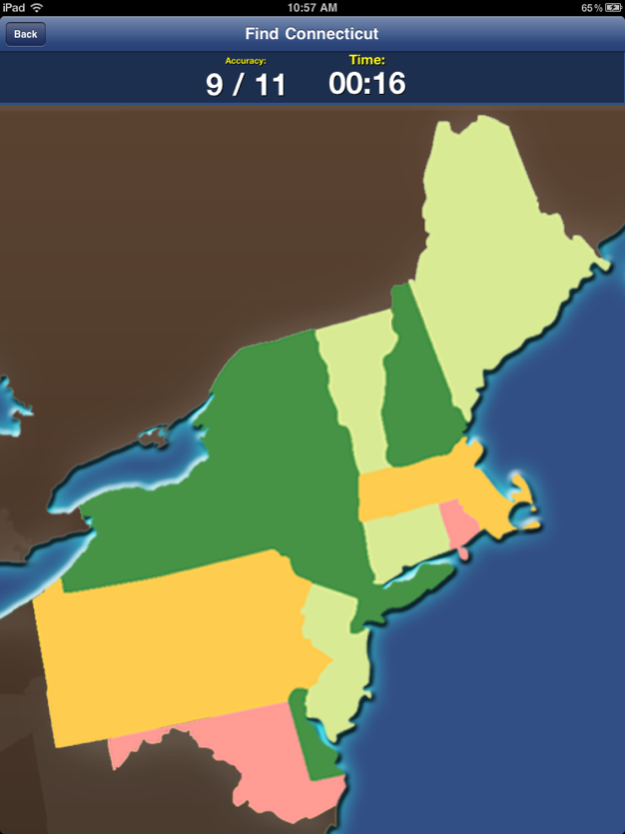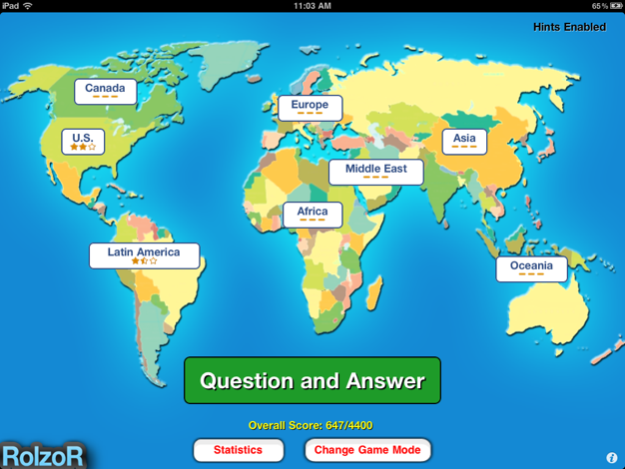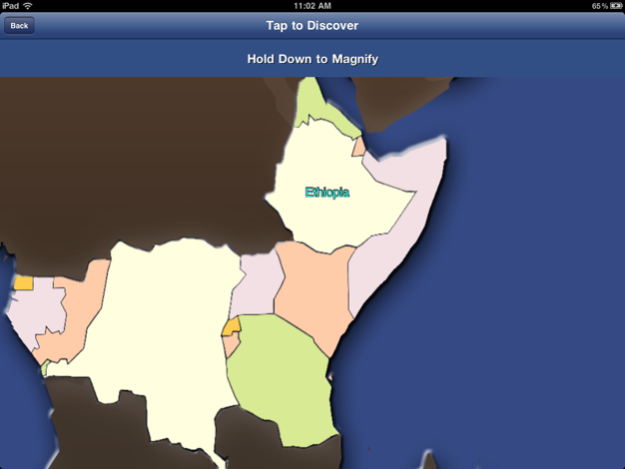TapQuiz Maps World Edition 1.3
Free Version
Publisher Description
Play TapQuiz™ Maps for an easy and quick way to master geography. Learn the countries of the world through a fun and engaging game! Just tap the answer to each question on the map. Keep track of your progress through the statistics page so that you will always know where you can improve. See how much you can learn in just 10 minutes!
Regions included:
• North America
• U.S. States
• Canadian Provinces
• Latin America
• Mexico and Central America
• South America
• Europe
• Asia
• Africa
• Middle East
• Australia and Oceania
Visit our website for more details:
http://www.Rolzor.com
Aug 24, 2011
Version 1.3
Be sure to get this update to include the newly formed country, South Sudan!
Two new game modes also available, through a single $0.99 in-app purchase:
• In Tap and Type, you fill out the map yourself! Tap on a country, state, or province, then type the name at the top. Stars are awarded based on the percent completed — try to fill out each map!
• Discovery Mode is great as a memorization tool or as a quick way to look up the name of a country, state, or province! It's a great place to start when trying to learn a new area. Tap a region to see its name appear for a moment.
• The in-app purchase also removes ads!
About TapQuiz Maps World Edition
TapQuiz Maps World Edition is a free app for iOS published in the Kids list of apps, part of Education.
The company that develops TapQuiz Maps World Edition is Rolzor. The latest version released by its developer is 1.3. This app was rated by 2 users of our site and has an average rating of 3.5.
To install TapQuiz Maps World Edition on your iOS device, just click the green Continue To App button above to start the installation process. The app is listed on our website since 2011-08-24 and was downloaded 110 times. We have already checked if the download link is safe, however for your own protection we recommend that you scan the downloaded app with your antivirus. Your antivirus may detect the TapQuiz Maps World Edition as malware if the download link is broken.
How to install TapQuiz Maps World Edition on your iOS device:
- Click on the Continue To App button on our website. This will redirect you to the App Store.
- Once the TapQuiz Maps World Edition is shown in the iTunes listing of your iOS device, you can start its download and installation. Tap on the GET button to the right of the app to start downloading it.
- If you are not logged-in the iOS appstore app, you'll be prompted for your your Apple ID and/or password.
- After TapQuiz Maps World Edition is downloaded, you'll see an INSTALL button to the right. Tap on it to start the actual installation of the iOS app.
- Once installation is finished you can tap on the OPEN button to start it. Its icon will also be added to your device home screen.